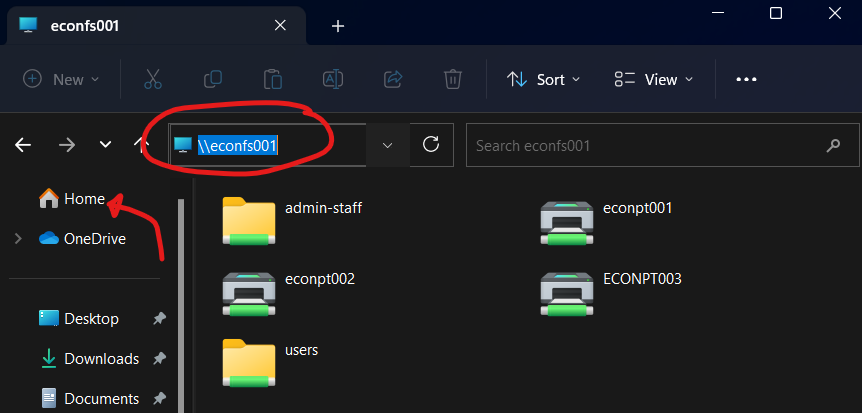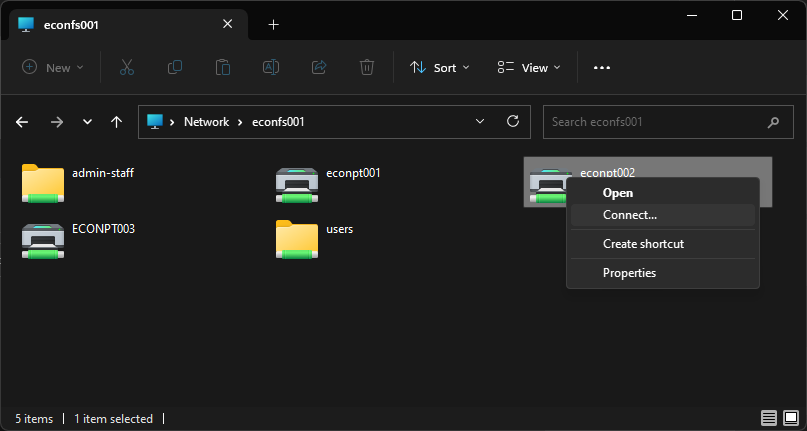network_printers
Network Printers
Due to issues arising from Microsoft's mishandling of print drivers in the wake of 2021's PrintNightmare exploit, we are disabling automatic installation of printers. To manually add them to your computer, please do the following:
The printer names are as follows:
- ECONPT001 = Graduate Lab B/W Printer (TYD 4102)
- ECONPT002 = Main Office CLR Copier (TYD 3114)
- ECONPT003 = Main Office BW Printer (TYD 3114)
network_printers.txt · Last modified: 2023/09/15 15:44 by schroeder