zoom
Table of Contents
Zoom
Setting up a Zoom meeting
Here is a video guide on how to schedule a meeting in the regular client.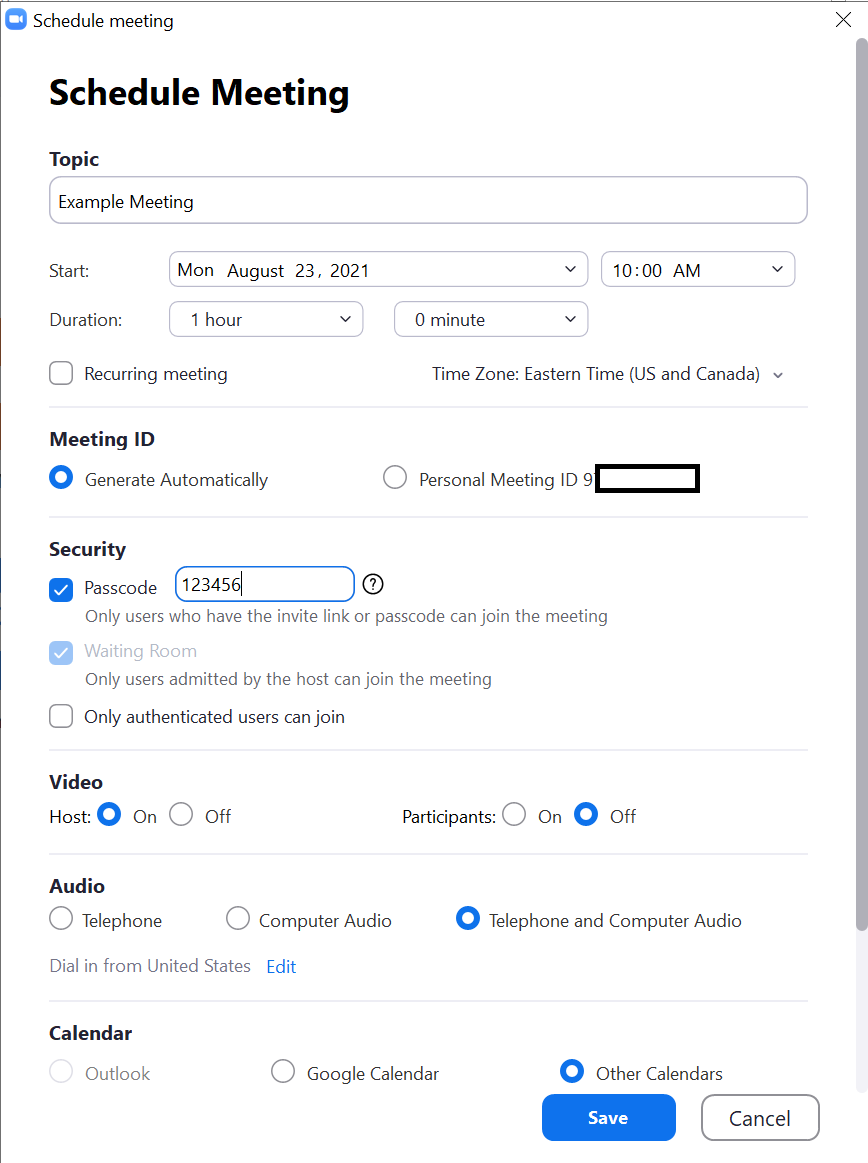 click here if you are using ELMS-Canvas to create your meeting.
click here if you are using ELMS-Canvas to create your meeting.
Security Settings for your meeting
Please be sure you read about the Security settings for your meeting. For seminars we recommend using a passcode and a waiting room, but deselecting only authenticated users can join, as this may cause problems with external participants.
How to start your meeting
Starting your meeting after you scheduled it is as easy as selecting “Meetings” and then “Upcoming” should be the default in the box below it. Select “Start” and join with your computer audio/webcam.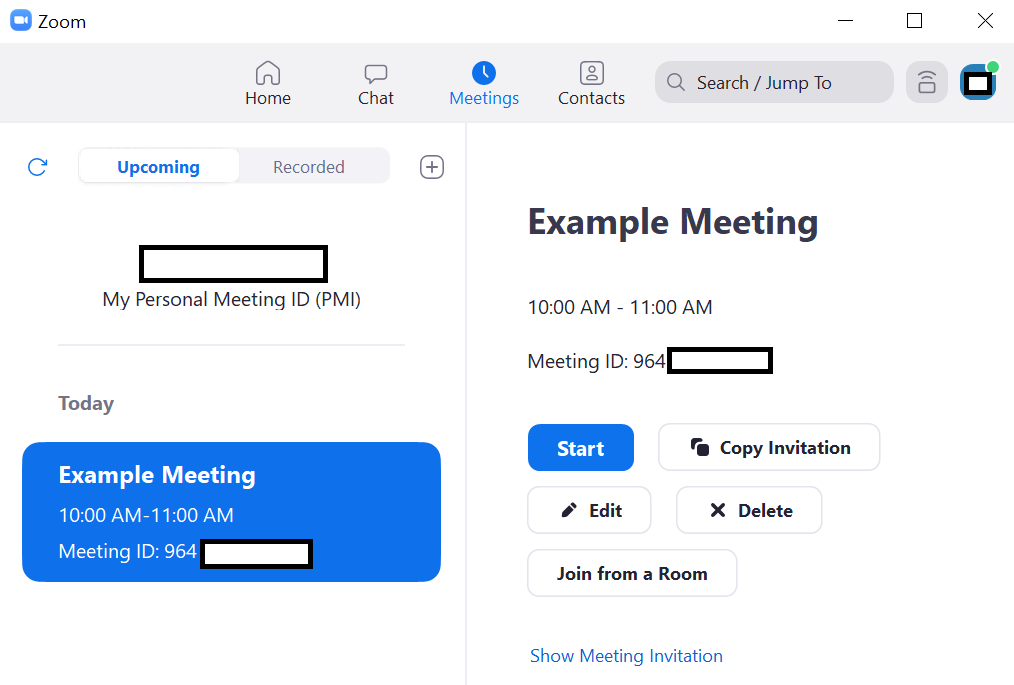
Screen Sharing a PowerPoint presentation
Follow this link to see the steps to screen share a PowerPoint presentation in full screen on one monitor.
zoom.txt · Last modified: 2021/08/23 15:29 by schroeder
